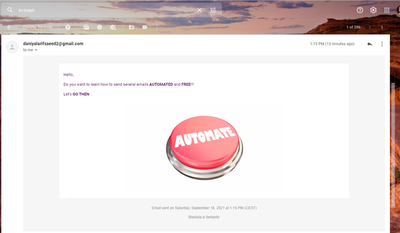Why not automate 'Emails'?
Automated Emails through R
Imagine you can send hundreds of emails in a click. Make a basic template, customize and send it to several in a click!
Either you use an office email or Gmail, does not matter.
Are you a professor at work, send similar emails to all your students in a click. Wait for the next post in which you will see an example case in the same page.
Library is Blastula. Install it NOW!!
library(blastula)
library(dplyr)
Function add_readable_time() lets add current date and time in the email. Let’s save that in a variable.
date_time <- add_readable_time()
We also intend to have inline image in the email. We will create html fragment that needs to be put into email text.
#img_file_path <- "automate.jpg"
img_string <- add_image(file = img_file_path)
Function compose_email() lets us formulate a full html email to be sent. There are three parts of the entire email.
- Header: For the top portion of email
- Body: Main message to communicate in the email
- Footer: Foot notes for the email
email <-
compose_email(
body = md(glue::glue(
"Hello,
Do you want to learn how to send several emails **AUTOMATED** and **FREE**!!!
Let's **GO THEN**
{img_string}
")),
footer = md(glue::glue("Email sent on {date_time} \n\n Blastula is fantastic"))
)
Preview the email
# email
Shows up in the viewer pane.
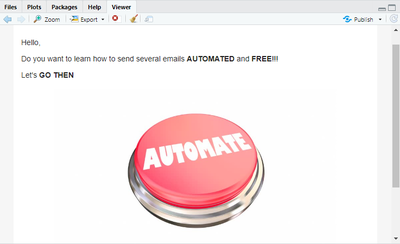
Insert email password here:
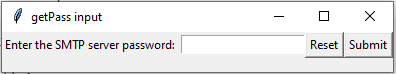
Create SMTP credentials through the function create_smtp_creds_file() for Rstudio to connect with your email. Replace your email in the user field and email service in the provider.
create_smtp_creds_file( file = "gmail_creds",
user = "daniyalarifsaeed2@gmail.com",
provider = "gmail",
use_ssl = TRUE )
## Please enter password in TK window (Alt+Tab)
## The SMTP credentials file (`gmail_creds`) has been generated
Finally, sending the email. Pipe the email into smtp_send()
creds_file is the same as created above.
email %>%
smtp_send(
to = "daniyalarifsaeed@gmail.com",
from = "daniyalarifsaeed2@gmail.com",
subject = "Automate sending `Emails`",
credentials = creds_file("gmail_creds")
)
## The email message was sent successfully.